Aight Here I Will Show U How To Make A Grunge Sig
1.New Document (Any Size I Use 400x125)
2.Filter>Render>Clouds
3.Appl Brushes I Have This So Far
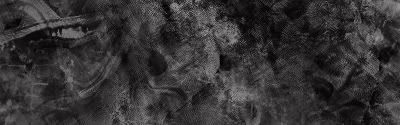
4.New Layer start brushing in white 2-5 times
5.Now You Will Need To Add A Render....
6.Set The Render To Luminosity
7.Right We Will Now Add the Colour:
Layer>New Adjustment Layer>Colour Balance
Settings:
mid:40 0 -30
shad:40 0 -30
high:40 0 -30
Then Filter>Render>Clouds
8.Next Step ANother Colour Balance
with the settings
mid:-20 30 0
shad:-20 30 0
high:-20 30 0
9.Then Filter>Render>Clouds until you like the colour pattern
I Have This So Far

Kinda Nice Huh?
10.Time For The Text
Add Your Name Or W/e in white then do ur text effects
Add A Border N U Dun



This Is My Final Result:
