






 |
|
      |
|
| Phenom | Kingz | Dabatos | TonySelf | Tha Q | Half Breed | Tito | 7th End | RV Radio |
|
|
|
|||||
|
Seattle Hat Wit A Lean
|
REAL Hangover Sigs: The Tizz Way
IP: BA87 A0AC
lots of kids do a half ass job on their hangovers...which im sick and tired of
if you aint know how to do it, peep this... Step 1: Make yourself a blank document. Keep in mind we're going to have something having off the edges here, so we will want to make it bigger than usual...it can always be cropped down at the end. Step 2: Fill the backround with the right color (the Rapverse grey color is DFDFDF), then place another blank white document (regular sig size) in the bigger document, which is now filled with the correct color.  Step 3: Get the image you're going to use for your backround. Put this image over your entire document, then ctrl click on the smaller sig size documents layer. A dotted line around the selection should pop up, meaning anything you do while that line is up only effects that area. Inverse the selection by doing SHIFT+CTRL+I and then delete, so that you only have the backround within the sig area.  Step 4: Now add a border. Make sure your border is on a new layer above the rest of the layers.  Step 5: Open your picture you want to make "hang." Keep in mind that when you are choosing your picture, that any picture with a side cut off or top cut off, will not work on an over hang. The part hanging off should look real, and not cut off on the side. Place picture over sig. Step 6: Load the selection of the sig again (ctrl click) then inverse (shift+ctrl+i) the selection. Click on the "hanging off image" layer, while your sigs selection is still selected. Now take the eraser tool, and erase all the parts from the side and bottom of the sig. Your sig should now have only the top part of the pictuer hanging off.  Step: 7 If you did it right, your sig should look almost just like a proper overhang, except for the fact that the border is still going over the top part of the image (here's where most people do things differently). Load the selection of the over-hanging image (ctrl click) then click on the border layer (which should be on top). Erase the part of the border from the selection that ONLY goes over the overhanging part. DO NOT erase the parts of the border from the bottom or the side, because then the border from that area will be gone, and it will look stupid. FINISHED!: Now we're done. Just throw on whatever else and you're set.  If the tutorial helped in any way, tell me, shits appreciated.. 
__________________
 --------------------------- Lucky Boy Beats: Owner & Producer http://www.myspace.com/luckyboybeats ---------------------------------------------- Gunn Play: Rv's Original Duo Dash Canceling To A Computer Near You MAS ON EM! 4 LIFE |
|||||

|

|
|
|
|
|||
|
Succès Facile!
|
IP: 054D 5C2F
That mos def worked for me.....I juss downloaded Ps7...Thanx!
|
|||

|

|
|
|
|
||||||
|
HAHAHAHAH!..i onno
|
IP: 1D2D 3134
cool, thanks tizz
__________________
GFX Record 52-8-39KO 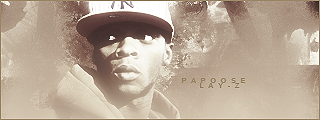 |
||||||

|

|
|
|
|
|||||
|
Seattle Hat Wit A Lean
|
IP: BA87 A0AC
yep weeeeeeeeeeeeerd

__________________
 --------------------------- Lucky Boy Beats: Owner & Producer http://www.myspace.com/luckyboybeats ---------------------------------------------- Gunn Play: Rv's Original Duo Dash Canceling To A Computer Near You MAS ON EM! 4 LIFE |
|||||

|

|
|
|
|
|||||||
|
Evolution
|
IP: 0DD2 7DAA
dope tut.. imma try this tomoro..
do some more tuts i need to get back up there in gfx. |
|||||||

|
|
|
|
||||
|
GG Haterz
|
IP: C6F3 28CF
We can expect a dramatic increase in hangover sigs now.
__________________
 Quote:
For Anyone Who Wants to Talk to Me 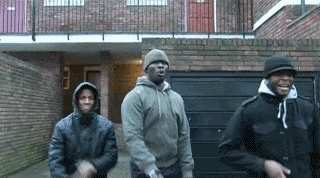 ^^I think this explains my view on gangster rap perfectly. |
||||

|
|
|
|
|||||
|
Seattle Hat Wit A Lean
|
IP: BA87 A0AC
^^lol yea...i didnt think about that

__________________
 --------------------------- Lucky Boy Beats: Owner & Producer http://www.myspace.com/luckyboybeats ---------------------------------------------- Gunn Play: Rv's Original Duo Dash Canceling To A Computer Near You MAS ON EM! 4 LIFE |
|||||

|

|
|
|
|
|||||
|
Not_Indeph
|
IP: 3240 794D
tizz you ruined hangover sigs forever
 |
|||||

|
|
|
|
|||||||
|
Still Spectacular, Yes!
|
IP: AF09 FB7A
Erybody started doin em anyways... thanks for da tut... .. and lyricalflowz got skillz. Peep ma sig its illmatic yezzur
__________________
Jus Incredible Lyrics -What God Has For Me..Is Meant For Me. II COR. 12:9
And He Said To Me, "My Grace Is Sufficient For You, For My Strength Is Made Perfect In Weakness." Therefore, I Will Rather Most Gladly Boast In My Infirmities, So That The Power Of God May Rest Upon Me. |
|||||||
  
|

|
|
|
|
|||||
|
Not_Indeph
|
IP: 3240 794D
I told you tizz...you know what I'm talkin about..
|
|||||

|
|
|
|
|||||
|
Seattle Hat Wit A Lean
|
IP: BA87 A0AC
yes.
yes i do its a sad, sad thing deph...
__________________
 --------------------------- Lucky Boy Beats: Owner & Producer http://www.myspace.com/luckyboybeats ---------------------------------------------- Gunn Play: Rv's Original Duo Dash Canceling To A Computer Near You MAS ON EM! 4 LIFE |
|||||

|

|
|
|
|
|||||
|
IP: 258C A279
Quote:
stfu, he makes those sigs for u, u should be kissin his ass bitch 
__________________
..The Council..
7 Day Theory |
|||||

|
|
|
|
||||
|
NO SURRENDER
|
IP: 828D 0B7A
Yeah decent tut, and its the same but with a transparent bg and save as .gig preservin transparency for all bg colours.
__________________
|
||||

|
|
|
|
||||||
|
hullabaloser
|
IP: ECB3 36A0
Now You should make a tut on how to do it properly
 lol, dope shit tho. The text is niiiiice in that
__________________
.The Council |
||||||
  
|

|
 |
| Thread Tools | Search this Thread |
| Display Modes | |
|
|